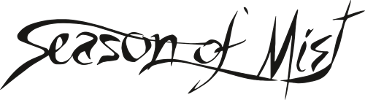Q: My download was interrupted and I cannot re-download?
A: If your download is interrupted and you cannot re-download your media, please fill out our contact form and we will reset your code so you can give it another shot.
Q: Download not working, timed out?
A: If your download did not work, your connection timed out, or you simply cannot find the file you’ve downloaded, please submit a request here, and we’ll be happy to reset your access code.
Q: How do I open a .zip file?
A: You can either double click on the .zip to extract the files inside or right click it and select “Extract Files”. Your computer will ask you where you would like to extract the files after which you can choose your music library or another folder. If you encounter problems, check the file size and make sure the download has completed properly. If the file size looks low or gives you an error when trying to extract the files request a reset on your code here.
Q: I downloaded a file and now I can’t find it on my computer.
A: When you download a file from the internet your browser will prompt you to “Save” or “Open” that file. If you click save, it will then either ask you where you would like to save it or automatically save it to your download file based on your settings. Try searching for the file name on your computer if you cannot remember the place you choose to save it to.
If you click “Open” instead of “Save”, your computer will open a temporary version of the file but not store it on your computer. Your access code will not allow you to re-try the download. You can contact us to have one of our representatives reset your code so you can retry.
Q: Why can’t redeem my download code on my smartphone or tablet?
A: Some devices do not allow you to download files and save them to your smartphone or tablet. You may receive a notification that the file is not supported. For the best results, download the file to your personal computer and transfer it using the appropriate application for your device.